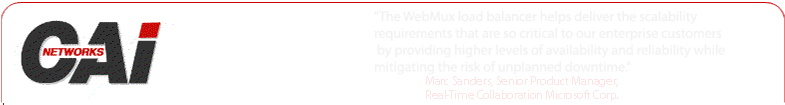|
In some rare situation, FTP client from the command line may not make connection
to the remote FTP server. The cause of the problem mostly are due to firewall
configuraiton or Vista′s TCP/IP stack settings.
First, try to use Firefox browser to enter in the URL line:
ftp://ip-address-of-the-ftp-server
If there is something showing up in the browser, it is the firewall on Windows Vista not allowing
command line FTP to get through. You will need to adjust the firewall settings to allow command line
FTP client to go out and come in.
If Firefox browser can not make connection either, the problem can be caused by "stateful firewall" on
either the client side or the server side. Please login into Vista Machine as administrator
and run the command line command to check:
netsh interface tcp show global
Querying active state...
TCP Global Parameters
----------------------------------------------
Receive-Side Scaling State : enabled
Chimney Offload State : disabled
Receive Window Auto-Tuning Level : highlyrestricted
Add-On Congestion Control Provider : none
ECN Capability : disabled
RFC 1323 Timestamps : disabled
Different from previous version of Windows, Vista does not have the TCPWindowsize register value, but
continue monitor and adjust the receiving window size. If the "Receiving Window Auto-Tuning Level" set to
disable, the FTP client may not connect to the FTP server.
To enable the TCP/IP receiving window auto-tune, type the following command:
netsh int tcp set global autotuninglevel=normal
Possible autotunninglevel can be:
- disabled: Fix the receive window at its default value.
- highlyrestricted: Allow the receive window to grow beyond its default value, but do so very conservatively.
- restricted: Allow the receive window to grow beyond its default value, but limit such growth in some scenarios.
- normal: Allow the receive window to grow to accommodate almost all scenarios.
- experimental: Allow the receive window to grow to accommodate extreme scenarios.
For detailed information about this function, please check Microsoft web site
|