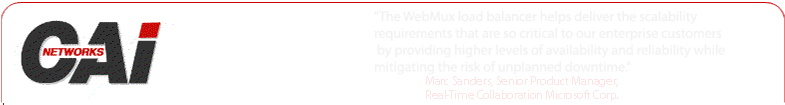|
To install the Microsoft Loopback Adapter, follow these
steps:
- Go to
Start | Control Panel | Add Hardware.
- In the
introductory dialog box, click Next.
- Select
Yes, I Have Already Connected The Hardware, and click Next.
- Scroll
to the bottom of the Installed Hardware list box, select Add A New
Hardware Device, and click Next.
- Select
the Install The Hardware That I Manually Select From A List (Advanced)
option, and click Next.
- Under
Hardware Types, select Network Adapters, and click Next.
- Under
Manufacturer, select Microsoft.
- Under
Network Adapter, select Microsoft Loopback Adapter.
- Click
Next twice, and click Finish.
Unless there are already existing adapters, Windows will
install the loopback adapter with the name Local Area Connection. If other
adapters exist, Windows will name it Local Area Connection <next number>.
Please make sure not having gateway or DNS setting on the loopback adapter, also
make sure turn off LMHOST lookup and disable NetBios over TCP/IP in the Wins tab.
|