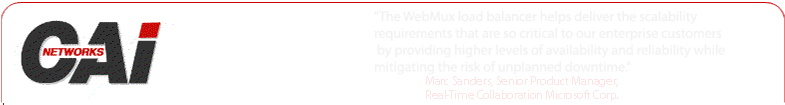|
Hyperion application is a full featured business management software. It links strategy to
plan, minitoring excution, and drive performance. With such a powerful software, it is also
becoming critical that this application host not failing.
WebMux can help load balance this business critical application to run on multiple hosts.
When one host failed, WebMux will detect that and switch users to the backup Hyperion
application host; or sharing the load between more than one Hyperion application hosts.
To load balance Hyperion application hosts, WebMux can be in OOP, NAT or TM mode.
Setup WebMux IP address, netmask, gateway, etc. as normal. The difference is when
setup Hyperion farm, setup related ports using WebMux's MAP feature.
MAP feature ties all the ports together as one boundled service. If one port failed,
it will switch out the whole server and alert the operator by email or pager. In the
WebMux setup for Hyperion Application:
- Add first farm at port 8200 for HR book port.
- Add servers to that farm.
- Click on the IP address of the farm on the main management console.
- On lower part of the screen, there is a button called Add Adr.Port.
- Click on that to add port 8300 for planning smartview.
- Click on that Add Adr.Port again to add port 10080 for management port.
- Click on that Add Adr.Port again to add port 13080 for Analytical Provider Services.
- Click on that Add Adr.Port again to add port 16000 for Web Analytic.
- Click on that Add Adr.Port again to add port 19000 for WorkSpace port.
- Click on that Add Adr.Port again to add port 45000 for Financial report port.
- Click on that Add Adr.Port again to add port 58080 for External Authentication.
These port will be bound together. If one client sends to one port on server A, he will
be sent to server A for other ports also. If there is data that is stored locally for
a user, he will be able to go to the same server without any problem.
If you do not expect one user will use all the ports, you may seperate them into
different groups, so that reduce the overhead to bound them all as one srevices.
|