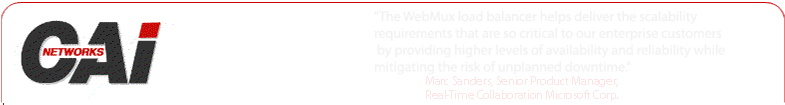WebMux can load balance Microsoft© Terminal Servers. Properlly configured Terminal Servers could allow users
reconnect to his working session in case one of the srever failure. To maintain Terminal Server session,
customer needs to purchase Enterprise Edition of Windows 2003 Server and setup Session Directory on it.
Not every multi-server load-balanced environment needs a Session Directory. For example, if your
environment is configured so that users are not allowed to leave disconnected sessions on a server,
then you won't need a Session Directory. However, if you do want to maintain session, here are things
you must do:
- Configure Terminal Servers host users' sessions.
- Using WebMux's load-balancingg methods to route users' inbound connections to
terminal servers.
- Configure Session Directory in the Enterprise Edition Windows 2003 Server so that
users could reconnect to previously disconnected sessions. Otherwise, purchase and configure
third party MetaFrame presentation server as an altermative.
Please note that you can use WebMux load balance Terminal Servers without Session Directory
or MetaFrame. If maintain session between login or server failure is not that important, you
do not have to spend the extra money and extra effort to configure that part.
Advantages of using Session Directory
- Allows users to reconnect to disconnected sessions.
- Allows you to enforce single-session only user policies.
Disadvantages of using Session Directory
- Requires at least the Enterprise edition of Windows 2003 or MetaFrame.
How the Session Directory Works
The Session Directory is a simple Windows service runs on a
Terminal Server. When a Terminal Server is configured to participate in a Session Directory,
a record is created in its database each time a session is started. These records are
queried or updated by the Terminal Servers whenever users log on, log off,
or disconnect their sessions. Users can quickly reconnect to their existing disconnected
sessions do not matter to which server they were attached before. The Session
Directory service does not consume much resources, and one Session Directory server can
handle multiple Terminal Server clusters.
To use the Session Directory in your environment, two configurations are needed:
- Install the Session Directory database on the server that will host it.
- Configure each of your Terminal Server member servers to participate in that Session Directory.